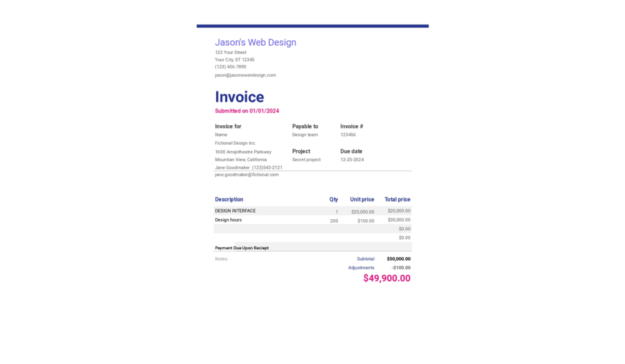Essential Small Business Tools and Apps for 2025
[[{“value”:”
Famously, Thomas Carlyle once said, “Man is a tool-using animal. Without tools, he is nothing, with tools he is all.” Tools lie at the heart of our business and personal lives; without them, life would be much harder.
If you need to manage your business and personal finances, Quicken Classic Business & Personal offers both in one convenient package — see them separately, with the convenience of managing all your money in one place.
For everything else, let’s take a look at the best small business tools you can use today in 10 different categories.
Business tool and app categories
- Customer relationship management (CRM)
- Email marketing
- Social media management
- Project management
- Team communication and collaboration
- Marketing automation
- E-commerce
- Design and productivity
- Analytics and SEO tools
- Accounting and bookkeeping
Let’s take a closer look at these tools and how you can use them to help you in your business endeavors!
Tools for customer relationship management (CRM)
Before the convenience of storing information and contacts on our computers, some of you may recall the Rolodex, a rotating card-filing device whose very job it was to manage the many numbers, names, and miscellaneous everyday information in a person’s life.
A CRM is your business’s hub for managing customer relationships. It’s like having a supercharged version of that old Rolodex, not only storing contact info but also tracking interactions, sales progress, and customer satisfaction.
Think of it as a tool that helps you nurture leads, close deals efficiently, and build lasting customer loyalty.
Here are a few options:
Salesforce
Forbes magazine calls Salesforce the best solution “for large or scaling businesses and sales teams that need a very customizable solution.” Having been out there in the trenches for over 20 years, it has an amazing number of integrations that’ll make your business life better.
HubSpot
The new version of Hubspot is powerful — and has a great free version to try out — but the truly unique features are on the higher tiers so you do pay a premium. Great for mid-sized businesses, it’s in the running as one of the best solutions out there.
Zoho
For a unique and robust feature set for a lower price, Zoho could win you over with its customizable interface and fantastic tools. But, like HubSpot, it hides its best features, including AI, in the higher-priced tiers, where smaller businesses might hesitate to tread if they’re on a budget.
Apptivo
This tool received an “Outstanding! 4.5 Stars” from PCMag. Hailed as a solid example of an “all-around CRM solution that anticipates and meets the needs of SMBs,” its powerful features, affordable pricing, and intuitive interface make it a natural top choice in CRMs.
Monday.com
One of the newer players, it has a well-designed interface with customizable workflows, integrations, and dashboards. There are so many great ways to collaborate and communicate right in the app. Expect to hear great things from them in the future!
Email marketing tools
Imagine having a direct line to your customers’ inboxes and being able to offer a personal touch that traditional marketing can only sometimes achieve. Email marketing is targeted and tailored, allowing you to send specific messages to specific audiences.
This is a focused approach that helps build stronger relationships, keeps your brand at the top of the customer’s mind, and often leads to higher engagement and conversions. It’s marketing, but with a twist that uses more intelligence and heart and a little less old-school bravado.
Top email service providers:
Kit (formerly ConvertKit)
A powerhouse for creating newsletters and all your other email marketing needs, you can also sell subscriptions, automate multiple email marketing sequences, and monetize your content. Kit has long been among the elite of email marketing tools, with all the features you need to believe that this truly is one of the best.
Features:
- Landing pages
- Email designer
- Integrations
Mailchimp
One of the first pieces of software that springs to mind when you think of email marketing, Mailchimp is easy to use and has a slick, user-friendly interface. One of the most full-featured of the list, you will no doubt find all the tools you need for your email marketing efforts.
Features:
- Email automation
- Reporting & analytics
- Audience management
Constant Contact
This software has been around in the email marketing arena since 1995 and seems to cater mostly to a few very niche markets. It still has quite a few flashy features that will appeal to some.
Features:
- SMS marketing
- Social media marketing
- Event marketing
Mailerlite
Free for up to 1000 email addresses, this no-frills solution may be what you’re looking for if you’re just starting out in email marketing. It may be one of the cheaper solutions, but its features help it keep up with the others, at least for a while.
Features
- Website and blog builder
- Newsletters
- Email verifier
EmailOctopus
An affordable, intuitive service that offers great customer service and some great marketing tools. It truly is email marketing made easy. Offers some of the same features that the more expensive packages do.
Features:
- Build beautiful emails
- Tailor your messages
- Connect and integrate with your favorite apps
Social media management tools
These tools can help your small business by making it easy to post content on various social media platforms and guiding people to engage with your posts. They save you time by automating boring and repetitive tasks, allowing you to focus on creating powerful and fulfilling connections with your customers.
Popular platforms include:
Sprout Social
Sprout Social is great for most if not all, social media management tasks. It also offers excellent analytics and reporting options. Sprout Social is one of the most robust offerings we’ve included in our list.
Hootsuite
Hootsuite has been around a long time and has developed into a powerful suite of tools for social media management. It integrates with Canva and Grammarly and has stock photos available for your social media posts.
Buffer
Behind a simple user interface lies a powerhouse that helps boost your social media management potential. Allows you to create social media content using their content library or even their AI tools. Then you can analyze the data and create reports that will help your future campaigns.
HubSpot
Built alongside its powerful CRM, this suite of social management tools may be all you need to run and maintain your social media campaigns.
Zoho Social
Zoho Social’s real-time monitoring dashboard helps business owners discover what’s being said about their brands and products. Easily search and track a keyword, and respond when you need to. Zoho Social is ultimately a robust solution from a powerful suite of tools, including CRM and social media management.
Project management software
These software solutions help your business stay organized, meet deadlines, and keep everyone on the same page. They create project workflows by letting you assign tasks and track progress on those tasks. Most importantly, they make communication central to the project, which offers smoother and more efficient teamwork.
Leading project management tools:
Asana
Consistently rated the best project management software with a very capable free version. Business owners who live and breathe productivity love Asana for its ease of use and powerful standard features.
Trello
A long-time favorite of web developers back in the day, Trello helps you plan and maintain massive websites and build new ones. It’s still a great option for any kind of small business in need of tracking productivity.
Monday.com
A new favorite among content teams, Monday.com has become a favorite for its powerful ability to trim massive workloads and create customizable boards to keep track of projects and tasks.
Jira
Jira is project management software developed by Atlassian for Agile teams and has been great for managing difficult workloads in many ways since 2002. The software uses Scrum and Kanban boards to visualize workflows and run Agile sprints. If you use the Agile system, this could be a great tool for you.
Notion
I mention Notion because it offers both free and paid versions, and it has a massive army of followers creating templates you can use for whatever type of productivity problem you’re confronted with. I’ve used it for years in my personal and business products, and it’s powerful enough to scale to even bigger businesses. One of the most unique uses of Notion is to create a second brain for yourself.
Team communication and collaboration tools
At this point, who hasn’t used Zoom for business conferencing?
These types of tools improve your business by making communication seamless, whether your team is remote or in the office. They help with scheduling meetings with prospective clients and setting up projects. They bring everyone together in real time, making it easier to collaborate and make quick decisions.
Popular tool options:
Slack
Slack is the workhorse of many organizations, helping to keep teams on the same page and communicating through text, with the option to add images and other files too. It’s also a great collaboration tool, allowing teams to share documents in chats with colleagues, or even to organize them for yourself. A massive number of integrations make it worth its weight in gold.
Zoom
Zoom is the G.O.A.T. for video communications. With its new workspace, you can arrange and set up meetings and even use AI to help users improve productivity and work together more effectively.
Google Workspace
This list wouldn’t be complete without Google Workspace. Emails, meetings, and document collaboration — it has everything a growing business needs to stay afloat, supplemented by the easy consonancy of the specific Google apps for your needs.
Microsoft Teams
This is Microsoft’s offering in the communications space, a suite of tools that also includes messaging, file sharing, and more. If you already use Microsoft for your other needs, it may be a good idea to stay within the ecosystem.
Discord
You may think Discord is only for YouTubers and gamers, but it’s actually a powerful suite of tools to help you stay connected to your team, collaborate, and share files. It has easy-to-navigate channels that you can create to organize discussions and topics, without overcrowding a space or losing track of information/details.
Marketing automation tools
Marketing automation tools are all-in-one solutions for repetitive tasks that run across more than one marketing function, such as email campaigns, social media posting, and customer segmentation. They help organizations save time, personalize outreach, and nurture leads more effectively.
Popular marketing automation platforms:
HubSpot
HubSpot offers everything for your business, from CRM and social media management tools to operations management and list segmentation. This tool is expensive but powerful enough to run every part of your small-to-medium-sized company.
ActiveCampaign
It almost feels like everyone, from SaaS & tech companies to online creators and influencers, is using ActiveCampaign. It’s no surprise when you realize that this service offers businesses 900+ app integrations, like Instagram or even DocuSign and Google Sheets for the technical aspects of your business, improving an owner’s clientele reach and engagement across email marketing, content creation, and audience management, with the added utility of ActiveCampaign’s built-in AI for more help.
Marketo
Adobe Marketo Engage — also referred to as simply Marketo — is, according to them, the “world’s largest marketing automation platform.” It’s a suite of tools for creative businesses that will help in their marketing efforts. It’s backed by Adobe, but expect to pay a premium for their help. A powerful option with its profiles, audiences, and personalized content.
Drip
Drip is a niche email marketing platform for online sellers geared toward e-commerce. If you sell online, you should check out their pricing, features, usability, and support.
GetResponse
Not only does GetResponse help with email marketing and automation, but it takes care of SMS marketing and paid ads as well. It’s a powerful and robust platform for a reasonable price.
E-commerce platforms
The best e-commerce platforms share a few key features: they’re user-friendly, offer customization options, and provide secure payment processing. They also support seamless integration with other tools like marketing automation and inventory management, and they have strong customer support to help businesses succeed online.
Top e-commerce platforms:
Shopify
Shopify is the leader in e-commerce. Easy to set up and run, you can open a store in minutes and start earning money. The interface is intuitive and easy to use, and the platform is powerful through its use of integrations.
WooCommerce
WooCommerce made a name for itself by helping businesses create online stores on their WordPress websites. A powerful plugin that can help bloggers, business owners, and service-based businesses add products and services to their existing websites.
eBay
eBay is a selling powerhouse that’s been around for more than 25 years, helping regular people and various businesses to sell online even without paying for a custom website. eBay boasts more than 1.3 billion visits per month, so there’s no shortage of customers looking to place their bids.
Amazon
Everyone knows Amazon, but what many people don’t know is that people and small businesses can sell their own products under the umbrella of Amazon. With more than 2 billion monthly visits, anyone can be a successful seller on the platform.
Etsy
Etsy is known for supporting creative businesses and offering items like T-shirts, stickers, posters, jewelry, clothing, and templates. If you sell creative products, you can leverage Etsy’s 500 million monthly visitors and turn them into customers.
Design and productivity tools
If you’re a graphic designer, you already know what tools like Photoshop and Illustrator can do for your business. But other businesses can harness the power of design tools too, helping them create a brand, documents, and graphic elements for their websites.
Popular options:
Adobe Suite
Adobe Creative Cloud has long been known for software like Photoshop, Illustrator, and Premier Pro. They also have an awesome selection of stock images online. Industry-standard software that works flawlessly and will always be cutting-edge. Expect to pay a premium for quality.
Canva
Canva is quickly becoming a tool in the arsenal of many businesses that can’t do without it. A free-to-use graphic design tool, you can build your brand, brochures, social media assets, and templates all online. Powerful and multi-faceted, if you want ease of use here as opposed to the learning curve of some of the more professional offerings at hand, this is the software for you.
Google Drive & Workspace
Since Google is so accessible and an incredible cross-functional tool, it’s quickly become the go-to for many businesses that want to keep all their documents and information in one place. Add to this a cloud drive to store every asset and document, and you have a powerful, complete suite of tools for your business.
Microsoft Office
If you know Microsoft, you might remember when it offered a unique user experience and software support with Clippy, the ever-eager paperclip. While he’s no longer a part of Microsoft Office, Microsoft has since adapted to offer users what they really need: a suite of powerful productivity tools that can help every aspect of your business, from creating PDFs to slide decks, and from email writing to database configuration. Microsoft can do it all for one low subscription price (and one less virtual paperclip’s critique of your choices as you create and design.)
Analytics and SEO tools
Analytics and SEO are powerful tools for staying ahead of your competition. They provide insights into customer behavior, website performance, and market trends, helping businesses make informed choices.
Essential analytics and SEO tools:
Google: Search Console, Analytics, Trends
Google Search Console is used to improve website performance, giving your business insight into how Google sees your site in the search results.
Google Analytics tracks website traffic and user behavior with precise data about your audience and content performance, as well as providing you with reports of your business needs.
Google Trends can help you see which products and services are trending, helping you navigate the market in the future.
SEMrush
This is a paid tool that goes a bit deeper than Google. It provides helpful insights into keywords and your competition. SEMrush breaks everything down into data that can be used to make critical decisions for your company.
Moz
A similar tool to SEMrush, Moz can help you target your content marketing, digital PR, and local marketing efforts.
AHREFs
AHREFs is best for creating backlinks and, more specifically, for its backlink authority checker and backlink analysis. It also implements a keyword explorer tool and a site audit tool, giving rise to strategic insight into competitors.
Accounting and bookkeeping software
Accounting and bookkeeping tools keep track of where your money is going and where it’s coming from. These tools help you manage income, expenses, and taxes by automating the most difficult tasks, giving you more time to focus on running and growing your business.
With everything in your business organized and accurate, you’ll have a clear picture of your finances and be ready for tax time without the usual headaches.
Quicken Classic Business & Personal
If you want a clean, easy-to-use business dashboard and custom reports galore — plus the most personal-finance tools of any accounting and bookkeeping software — Quicken Classic Business & Personal offers all the features you need for your growing business.
“}]] –